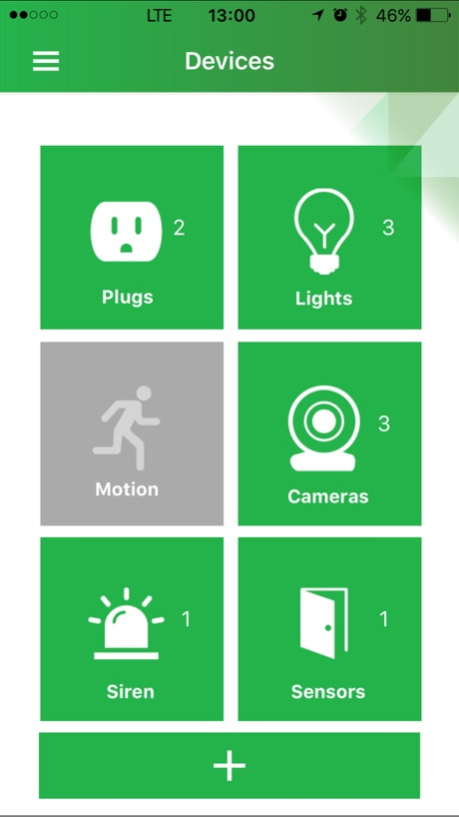Simple Home 1.8.4
Continue to app
Free Version
Publisher Description
Like the name says, we make it simple to make your house smart and automated.
The Simple Home App allows you to setup and control any of the Simple Home WiFi products from anywhere in the world.
One App To Control It All
Control your lights and change the color based on your mood
Turn off lights in your kids room from your phone
Turn off plugged in devices from anywhere (forgot to turn off the iron, no problem)
Keep an eye on your home and record what’s going on
Get notified when motion is detected in your home
Have a motion sensor turn on a light for you, so you don’t have to look for a light switch when you walk into a dark room
Turn your lights and plugs on and off with the easy to setup scheduler
Simple Home products are required to use this app. Find them online or at your local retailer.
Simple Home line of products include:
Smart Wall Plug
Smart Wall Plug with Energy Monitor and USB Ports
LED Light Bulb
Multi-Color LED Light Bulb
Motion Sensor
Security Camera
Pan and Tilt Security Camera
Outdoor Camera
Alarm Siren
Door/Window Sensor
Water Sensor
All Simple Home products use your existing 2.4GHz WiFi. No need for gateways or hubs! Best of all--no monthly fees!
Mar 9, 2017
Version 1.8.4
This app has been updated by Apple to display the Apple Watch app icon.
Updates, bug fixed and many stability enhancements
About Simple Home
Simple Home is a free app for iOS published in the Food & Drink list of apps, part of Home & Hobby.
The company that develops Simple Home is Jem Accessories, Inc. The latest version released by its developer is 1.8.4.
To install Simple Home on your iOS device, just click the green Continue To App button above to start the installation process. The app is listed on our website since 2017-03-09 and was downloaded 3 times. We have already checked if the download link is safe, however for your own protection we recommend that you scan the downloaded app with your antivirus. Your antivirus may detect the Simple Home as malware if the download link is broken.
How to install Simple Home on your iOS device:
- Click on the Continue To App button on our website. This will redirect you to the App Store.
- Once the Simple Home is shown in the iTunes listing of your iOS device, you can start its download and installation. Tap on the GET button to the right of the app to start downloading it.
- If you are not logged-in the iOS appstore app, you'll be prompted for your your Apple ID and/or password.
- After Simple Home is downloaded, you'll see an INSTALL button to the right. Tap on it to start the actual installation of the iOS app.
- Once installation is finished you can tap on the OPEN button to start it. Its icon will also be added to your device home screen.